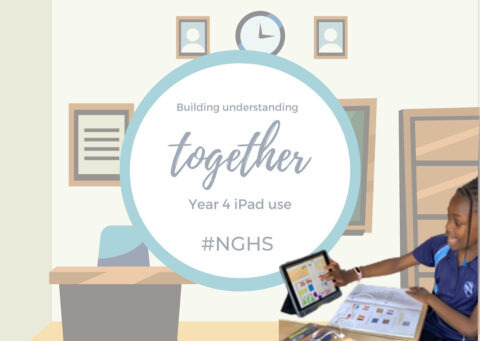A snapshot of Apple usage in lessons
Insight into how iPads are utilised at NGHS
An apple for the teaching and learning
At NGHS, our students love to learn in creative and collaborative ways. They aim high and they achieve ongoing success in all that they do, enhanced by technology. Here is an insight into what some of the lessons might look like in the Senior School in any given week. As you can see, iPads are one of the greatest tools in our progressive approach to teaching and learning.
They help the learners to connect with resources, teachers and each other in dynamic ways — enabling interaction, independence and flexibility.
At a glance
Technology weaves its way through the every year group and every subject at NGHS – here are just a few examples:
Year 8 Biodiversity of species: Pupils’s independent research on mammals and cells names, sharing their findings in groups using Google Docs.
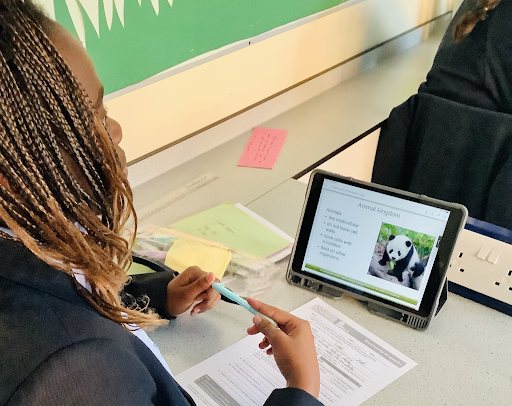
Year 9 German: Online textbook with useful embedded videos and hyperlinks. Pupils having choice to either use iMovie or Clips app to crop, edit and refine their group videos — some doing Stock Motion!
Year 12 German for Business: iPads usage clearly embedded in the normal way of working, utilising technology to enhance the consolidation and learning of vocabulary and grammatical forms in particular, encouraging fun collaboration with Blooket, as ‘low stakes’, along with the pace of Quizlet Live. Pupils are clearly challenged and engaged for this end-of-unit revision.
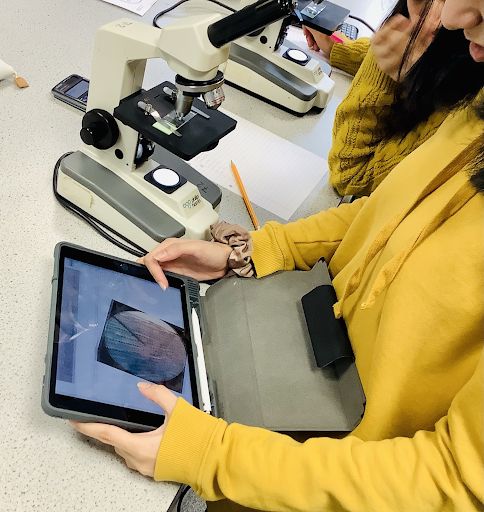
Year 12 mitosis lesson
Great atmosphere in a lesson on mitosis. Pupils were active and independent of the teacher, able to toggle back and forth from teacher material (shared via AirDrop) to their own findings and ability to access online sources. Challenge and collaboration evident in the problem-solving way they compared ‘answers’ to their own findings. Pupils utilised iPads and took pictures, zooming in to measure which was efficient.
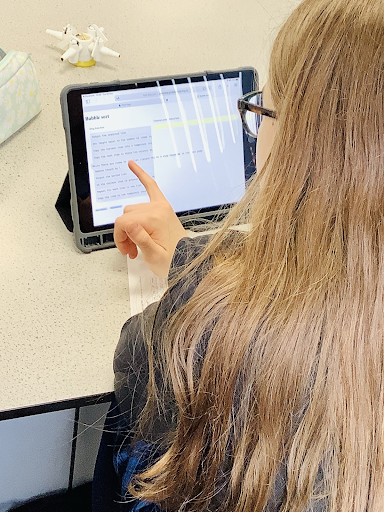
Year 9 Computer Science
Clear demonstration utilising iPads with sequenced activities, higher order questioning, all on task. Pupils were reflective and resilient to the challenge of refining an algorithm as part of coding, storing information in variables with ‘swaps’ discussion. Alternative way of teaching coding, without capability to use screens for Python, evident with a sorting activity accessed via Google Classroom.
A lot of us, for revision, now use Pages for notes and sharing. It’s good for research, planning, sharing, collective work.Student voice
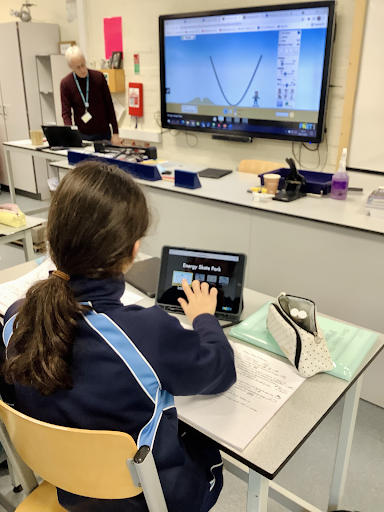
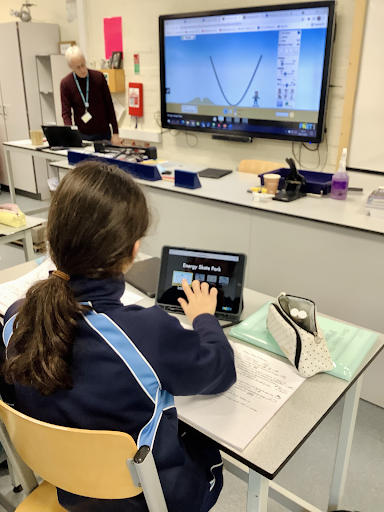
Year 9 Physics
Pendulum experiment, filmed in slow-mo. Looking at energy stores with pie chart online to show energy transfers with the fun visual capability to then design their own skateboard track. Embedded use of CleverTouch to share and download via QR code, useful for any absent pupils. A lesson showing active involvement, variety and supportive stages of learning.
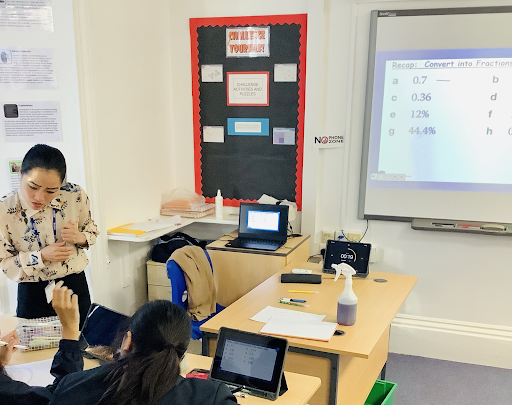
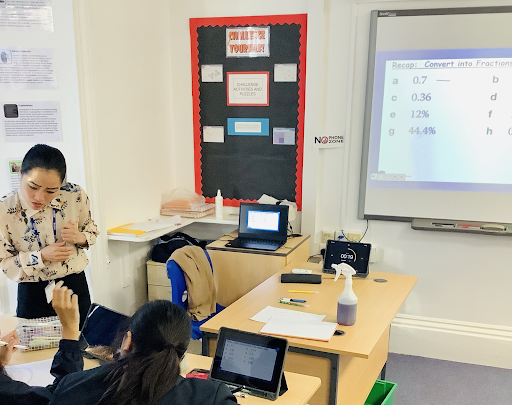
Year 10 Maths
Independent learning and practice evident with online text books enabling differentiation and independence, converting fractions into the simplest form. Good pace and carousels to support. Good atmosphere for learning with effective use of the interactive whiteboard.
Year 12 Further Maths
Online textbook usage following Explain Everything used as individual whiteboards, having responded enthusiastically to challenge questions on “awkward trigonometry”. Pupils clearly enjoyed the subsequent use of Desmos, the sketching package to scale parameters, etc. Teaching tool too with GeoGebra. It’s clear the pupils use iPads as their usual way of working with the concentration palpable. The pupils clearly appreciated the expertise along with the level of challenge made clear with technology.
We don’t need to print past papers. I just use my Apple PencilStudent voice


Year 12 Drama
Pupils working on their devised unit, showing confidence in their interpretation of the Frantic Assembly style. To reflect on, critique and rehearse this movement piece (largely unscripted, with only ‘base dialogue’), pupils use iPads to play music and record their performances.
You can read more detailed blog posts about our use of apple iPad technology at school written by members of staff involved in its implementation. Click on the images below.
Find out more
If you have any questions at all about our school please don’t hesitate to get in touch. We’re always here and we’re happy to help. Telephone Katie in Admissions on 0115 935 4444 or email admissions@not.gdst.net